



At CYFIRMA, our mission is to keep you informed about the latest cyber threats and the tactics employed by malicious actors to exploit vulnerabilities. From time to time, we also dive deep into both common and emerging techniques used by threat actors at various stages of an attack. This report examines the Remote Template Injection attack technique, offering a thorough understanding of its purpose, how threat actors leverage it, its execution process, and the potential risks it poses. We also explore the broader implications of these attacks and provide actionable recommendations to help mitigate the threat.
Remote Template Injection is a sophisticated attack vector leveraging Microsoft Word’s template functionality to deliver malicious payloads. Threat actors utilize this method to bypass traditional security controls, such as email gateways and endpoint detection solutions. This technique has been observed in various campaigns attributed to prominent threat actors, underlining its effectiveness and persistence in the wild. This article provides an in-depth examination of the attack method and mitigation strategies. By staying informed and proactive, you can safeguard yourself against this pervasive threat and mitigate its detrimental effects.
Remote Template Injection is a technique used by attackers to exploit Microsoft Word’s ability to load templates from remote locations. By embedding a link to a malicious template, attackers can execute code on a victim’s system without the decoy document itself being flagged as malicious. This attack is especially effective in spear-phishing campaigns, where attackers exploit trust to secretly execute malicious macros.
With the introduction of Office Open XML (OOXML) formats, Microsoft Office introduced the capability to embed resources within documents. This is facilitated through a mechanism called “Relationships,” which defines links between a source component and a target resource within an XML file. These relationships are stored in .rels XML files within the document package. Adversaries have exploited this feature to execute attacks. By injecting a malicious URL hosting a harmful template into the .rels XML file, attackers can weaponize Office documents to execute their malicious payloads.
Microsoft Office documents, despite being non-binary files, should be thoroughly analysed, as they often serve as the initial stage in an attack leading to malware execution. These documents are a popular choice for threat actors due to their widespread use and familiarity. Typically, a malicious Office file is attached to an email designed to appear as legitimate communication. By leveraging social engineering techniques, attackers manipulate victims into opening the attachment, setting the stage for malware delivery and execution.
The OLE2 format was commonly used in Microsoft Office 97–2003 documents. Familiar file extensions such as .doc, .xls, and .ppt are based on the OLE format. Another format Office Open XML format (OOXML) introduced with Microsoft Office 2007 is a zipped, XML-based format developed by Microsoft and is now used for all modern Office files. Common extensions associated with this format include .docx, .xlsx, and .pptx. While OOXML files share similarities with OLE files in structure, there are notable differences:
Documents can be weaponized in multiple ways to deliver malware and launch attacks. One common method is through Office Macros. Macros, written in Visual Basic for Applications (VBA) or recorded directly in Microsoft Office, are designed to automate tasks but can also be exploited by attackers. These scripts provide access to local system resources, enabling malicious activities, such as modifying files or executing further attack stages.
Challenges faced by malicious actors with Macros:
So, another method devised is remote template file injection, where a .docx file based on OOXML format fetches and executes a malicious template from a remote location. However, the .docx file doesn’t contain macros directly, enabling content triggers malware execution.
Microsoft Word includes a feature that allows users to create documents linked to templates. These templates can be stored locally or retrieved from a remote server whenever the document is accessed. Exploiting this functionality, attackers can host malicious Word Template files (.dotm) on their servers, embedding harmful macros within them. When a victim opens the Word document, it automatically fetches the malicious template from the attacker’s server and executes the embedded code, potentially compromising the victim’s system. The key benefit of this technique is that the decoy Word document reaching the victim’s system appears harmless.
The technique also known as Living off the Land (LotL) technique has transformed the threat landscape by shifting the focus from delivering executable files to exploiting existing files and resources on the target system. This method allows attackers to evade detection by security controls, such as antivirus software, by blending in with legitimate system activity.
Recognizing the risks posed by macro-enabled Office documents, many organizations have implemented measures to block them. However, attackers can bypass these defenses by delivering a seemingly harmless DOCX file, which cannot directly store or execute macros. The threat emerges when the DOCX file references a remote DOTM template. Upon opening the document, any malicious macro embedded in the remote DOTM file is fetched and executed, enabling the attack. A DOTM file serves as both a template and a container for executing macros. By crafting a DOCX file that loads a remote DOTM template containing malicious macros, attackers can achieve code execution while potentially evading security controls.
The templates can be hosted locally or fetched from remote locations. Attackers exploit this functionality by:
Upon opening the document and enabling content, Word fetches the remote template, executing the embedded malicious macros. These macros can deliver malware, establish persistence, or exfiltrate data.
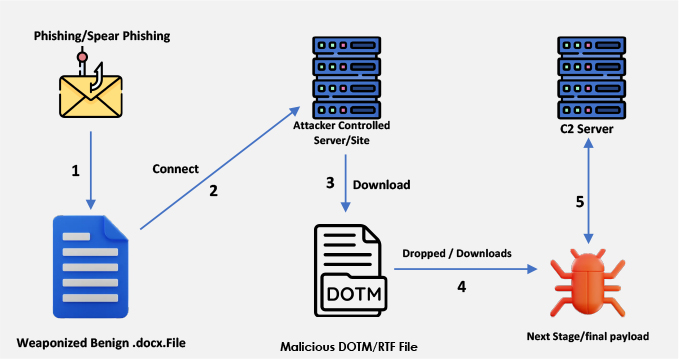
As an example, refer to our previously published report, “Exploiting Document Templates: Stego-Campaign Deploying Remcos RAT and Agent Tesla” which details the similar technique used by the threat actors. In this case, the attackers employ template injection, manipulating settings to instruct the docx file to access a specific target URL (e.g., “http[:]//someofthelovercantbuyhappinessfromthe@shtu[.]be/5f0848”) when the victim opens the document. This action triggers the download of an RTF file named “mydearcutieireallyloveryoualwaysforgreatthingshappenedinsideofusforloverstogetreadyforthepointounderstandtheupdationforproccess.doc” from “http[:]//107[.]173[.]4[.]15/gbn/mydearcutieireallyloveryoualwaysforgreatthingshappenedinsideofusforloverstogetreadyforthepointounderstandtheupdationforproccess.doc.” The RTF file contains embedded malicious code that exploits the vulnerability on the victim machine, triggering the download of additional payloads as part of the attack chain.
Using a method known as “Relationships,” the connection between a source part and a target resource is defined within an XML file. These relationships are stored in a .rels file, an XML document included in the Office document package. They achieve this by injecting a URL pointing to a malicious template into the .rels XML file, enabling the execution of harmful actions.
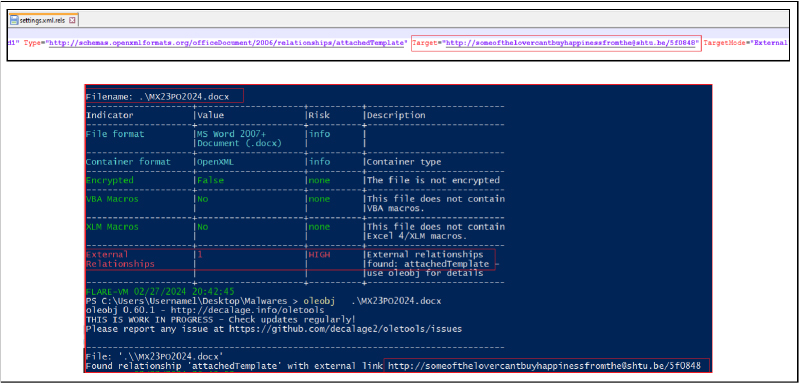
The following steps outline the implementation of the attack, intended solely for educational and learning purposes:
Step-by-Step Guide to Create the Malicious Template:
Create a New Document
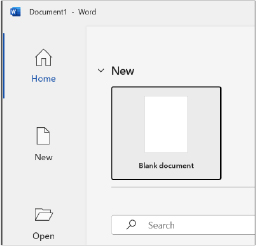
Enable the Developer Tab (if not enabled)
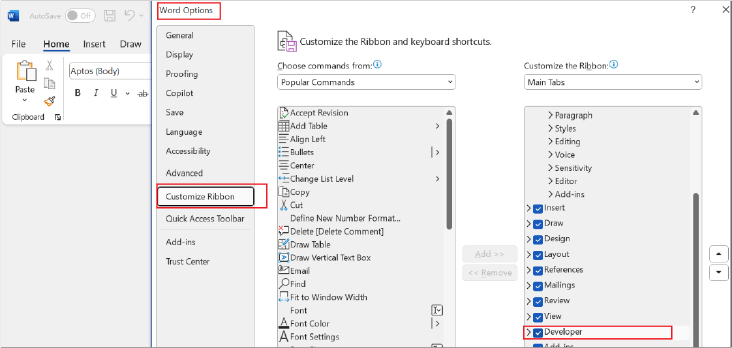
Open the VBA Editor
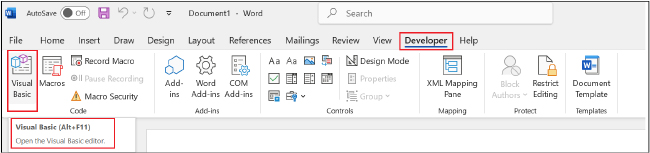
Insert the Document_Open Macro
Private Sub Document_Open()
Dim NotepadPath As String
NotepadPath = “notepad.exe”
Shell NotepadPath, vbNormalFocus
End Sub
Note: Here we create the macro which is non-malicious; the purpose is only to demonstrate its functionality. Otherwise, a malicious macro could contain code to perform harmful operations on the system, including: Fetching malicious payloads from remote servers and executing them, stealing sensitive information, such as credentials, stored files, or clipboard data, and sending it to an attacker-controlled server, capturing user keystrokes to harvest passwords and other sensitive information, modifying system settings, disabling antivirus software, or making persistent changes to maintain access, etc.
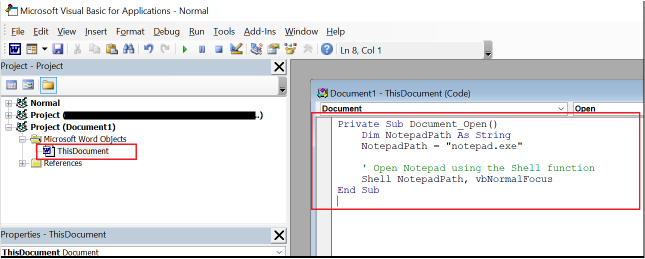
Save the Document as a Macro-Enabled File
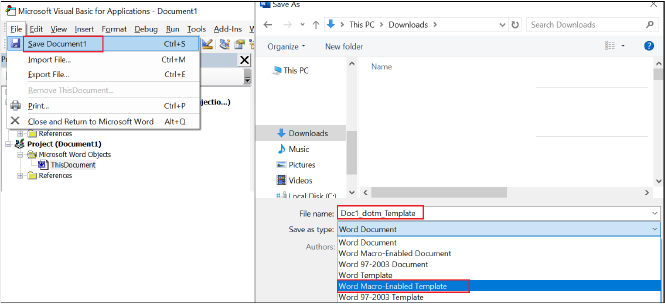
Close and Reopen the Document
Enable Macros
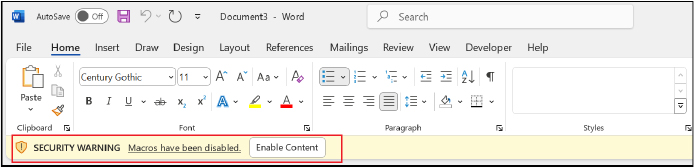
1. Host the Template:
2. Modify Decoy Document:
Create Weaponized Benign DOCX File
Locate settings.xml.rels:
cd <document_path>
mv <name>.docx <name>.zip (Renaming the file name and extension)
expand-archive ./<name>.zip (Extract the files)
Edit the File:
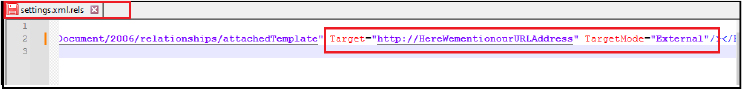
Repackage the File:
3. Distribute the Document:
Researchers also observed the use of camouflage techniques to obfuscate URLs in malicious documents. These documents often contain decimal IP addresses or use unconventional URL formats to fetch remotely hosted templates. This approach is significant because it allows threat actors to bypass file-based content inspection engines designed to detect URL patterns.
For example:
IP addresses are typically shown in dotted-decimal format (e.g., 192.0.2.1), but there are other ways to represent the same address, often used to evade detection.
Examples Using 8.8.8.8 (Google Public DNS):
For 10.0.0.1, variations include:
These representations are often accepted by browsers, allowing adversaries to hide malicious IPs and bypass detection systems.
Similarly, URL formats present significant challenges to content inspection systems. One common tactic involves using the @ character in URIs, creating deceptive URLs that lead to semantic attacks. For instance:
This method works with IP address variations as well:
Attackers may mask malicious URLs behind seemingly benign ones:
These methods exploit browser-supported formats, bypassing content inspection by disguising malicious intent. Although such attacks have been known for years, their effectiveness continues to pose a challenge.
From an External Threat Landscape Management perspective, Remote Template Injection represents a persistent and evolving threat in the cybersecurity domain. Threat actors, particularly Advanced Persistent Threat (APT) groups, are increasingly adopting this sophisticated technique to bypass traditional security measures.
Advanced Persistent Threats and the Use of Remote Template Injection:
Remote Template Injection has become a preferred method for cybercriminals and Advanced Persistent Threat (APT) groups due to its effectiveness in bypassing email security solutions. This technique enables attackers to deliver malicious payloads through seemingly legitimate documents, leading to data breaches and financial losses. Notable examples include:
The primary challenge is the ability of these attacks to exploit Microsoft Word’s legitimate functionality, allowing malicious payloads to be delivered through seemingly harmless documents. Given the prevalence of phishing campaigns leveraging this method, organizations must incorporate threat intelligence to identify and mitigate these evolving techniques by continuously monitoring known APT groups and their tactics. Proactive measures, such as blocking remote template loading and educating users on the dangers of spear-phishing, are vital to reducing the impact of this attack method.
The Remote Template Injection technique demonstrates the innovative and adaptive strategies employed by threat actors to bypass traditional security mechanisms. By exploiting Microsoft Word’s legitimate functionalities, attackers can deliver malicious payloads through seemingly benign documents, making this method highly effective, particularly in spear-phishing campaigns. Advanced Persistent Threat (APT) groups and cybercriminals have increasingly adopted this approach due to its ability to evade detection and execute malicious macros after downloading the template from a remote location to the victim’s machine.
Organizations must recognize the evolving nature of such threats and implement robust security measures, including disabling remote template loading, enhancing email security filters, and educating employees on phishing risks. Furthermore, leveraging threat intelligence to monitor the tactics of APT groups can provide critical insights for mitigating these sophisticated attacks. By adopting a proactive defense strategy, organizations can better safeguard against the risks posed by Remote Template Injection and its broader implications for cybersecurity.
Recommendations to mitigate Remote Template Injection Attacks: